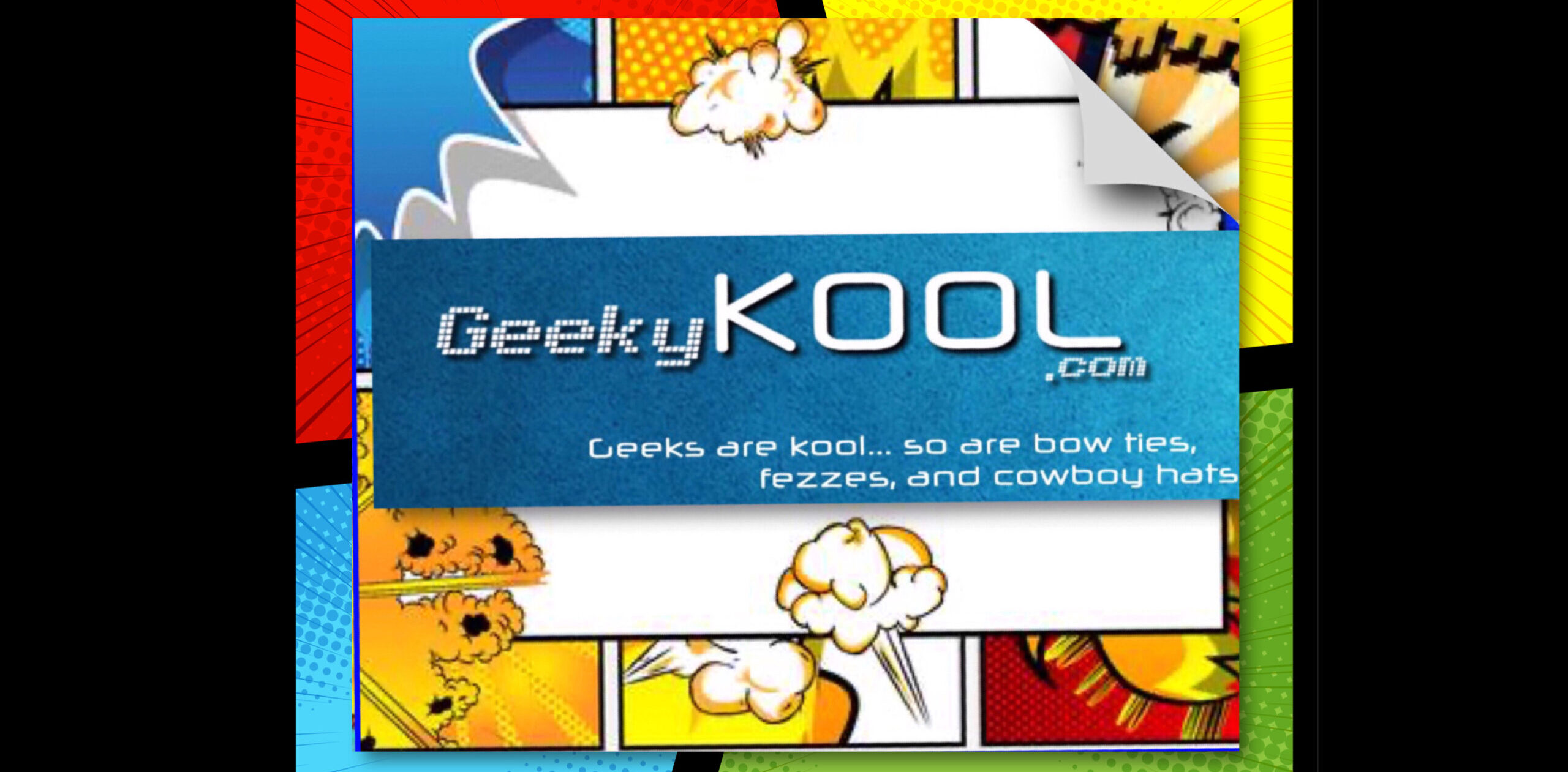Greetings all you Linux fans across Planet Earth!
With my odd work schedule, I am off in the middle of the week rather than the end of it. Tuesday is Friday, Wednesday is Saturday, Friday is Sunday, and Thursday is that extended part of Saturday where you actually get things done that you wanted to do earlier on Saturday but didn’t because you fell asleep.
So as I have the washing machine, dryer, and dishwasher humming in the background and I have spent a considerable amount of time sorting clean underwear and socks, it’s time to take a break…and download Ubuntu!
Today marks the release of Ubuntu 15.10 – codenamed “Wily Werewolf.” I normally tend to stay away from the minor releases and stick to the LTS (Long Term Service) releases. Particularly the “.10” ones have been real stinkers in the past. There has, however, been a tremendous amount of good press on this release.
Initial Impression
I downloaded the iso and used the startup disk creator of my previous Ubuntu 14.04.3 install to create a bootable flash drive. The first thing I noticed was this screen. What is this?
(Yes, that is me, taking a picture using my iPhone 5 of the reflective screen of my very inexpensive, personally restored Dell Inspiron 1545 with snazzy red lid)
This was not a huge show stopper – I hit the tab key at the “boot:” prompt to get options and I chose the “live-install” option. It booted on into the traditional GUI environment and launched the installer. Installation was smooth as it could be, even passing “the Broadcom test” after checking the option to use third-party software. But such an odd text screen really left a bad impression. Missing parameter? Shouldn’t that have been fixed before they released the thing? Definitely not cool. Considering that the next release 16.04 will be an LTS release I sincerely hope the developers have this fixed by then.
Highlights
This is the first Linux distribution I have tried out that utilizes the newer version 4 Linux kernel – the uname command yields “4.2.0-16-generic” as output.
They got rid of the “floating” scroll bar and replaced it with a more standard looking one. A welcome change.
LibreOffice 5.0 – also very much a welcome change, though unnoticeable to most users of LTS released as the LibreOffice community has a PPA.
Support for Python 3.5 – though it still comes bundled with Python 2.7 and Python 3.4.3, which makes no sense at all. They have been trying to get rid of Python 2, so why not just include 3.5 as the default?
GCC 5 – with all the new goodies of the latest C++ standard implemented. This transition has been outright painful for Linux developers, but Canonical has managed to make it.
They still have not updated WINE beyond version 1.6? That is odd to me since much newer versions are available. They also quit installing the smbclient package by default – which bugs me because the laser printer in our house uses Samba. I hope Canonical changes this for the LTS 16.04 release.
Finally – OpenJDK 8 is available in the Ubuntu repo. It’s about time – they should have done this years ago as version 8 has been stable and version 9 is on the horizon. But the “one to two versions behind” culture of JAVA development amongst corporate enterprise users is a whole other soap box.
The inclusion of “snappy,” the utility that’s supposed to replace apt-get. Honestly, I did not give this a second thought and I just used “apt-get” to install all the extra stuff I wanted after I finished installing on my laptop.
Overall Impression
A surprisingly good “.10” release for Canonical overall. It is not without its flaws – but hopefully these will be ironed out by LTS release time in the spring.
Though I tend to like the Debian flavors, I can’t help but think that the new “OpenSUSE Leap 42.1,” based on the SUSE Linux Enterprise code branch, looks very interesting.