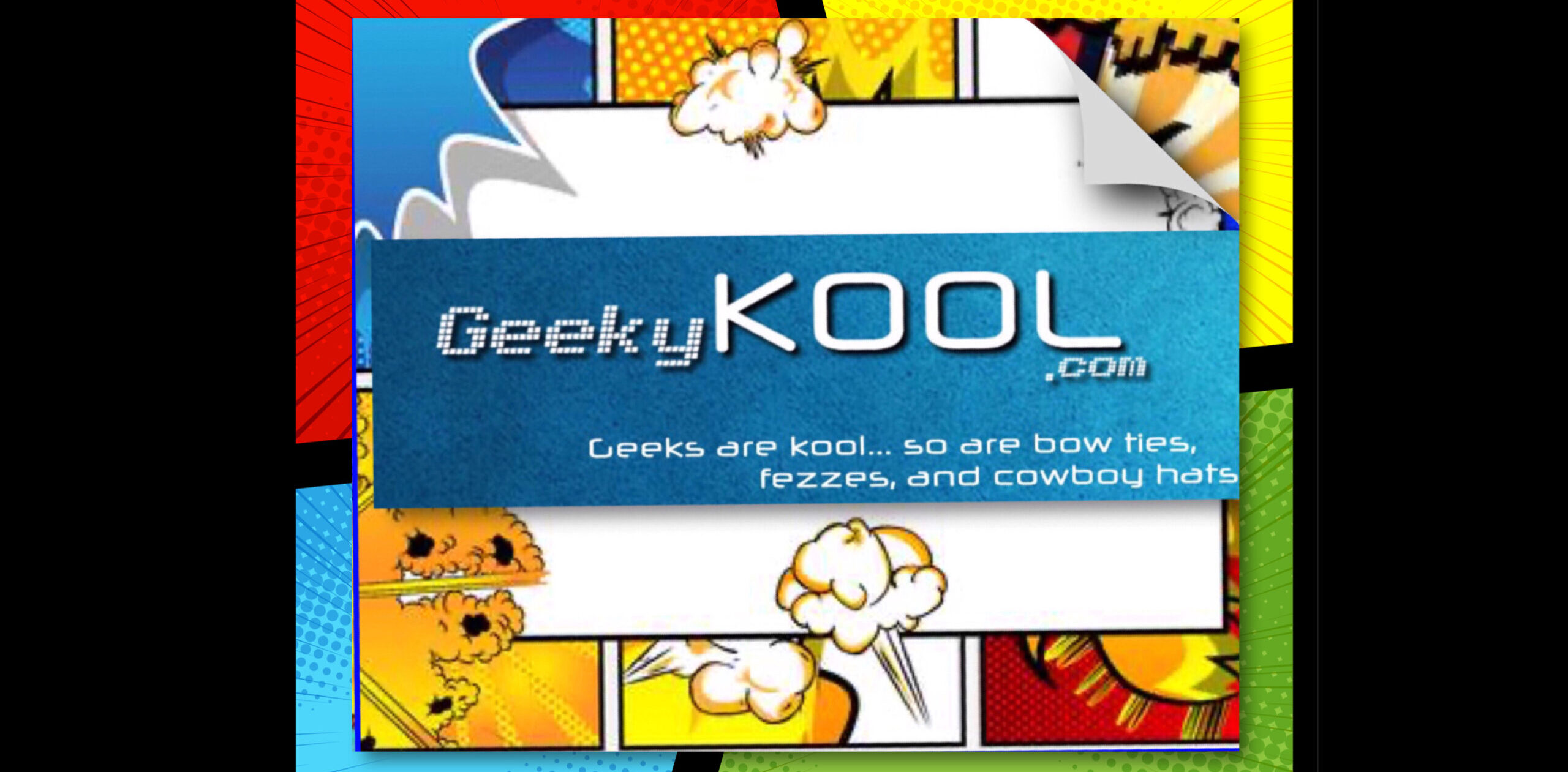Greetings ladies and gentlemen! Before getting to reviewing allow me to introduce myself.
I am Chris Moore and I normally do posting on my own blog: Adventures in Linux
I was graciously invited to post here on the GeekyKOOL site.
With that, I now give you the review that I have just posted on my blog.
From the depths of the Debian jungle comes the latest release from Canonical’s very fine distribution, version 15.04, code name “Vivid Vervet.” Admittedly, I had to look on Wikipedia to find out that a “vervet” is actually a breed of African monkey. While Mark Shuttleworth’s fetish for animal alliterations is puzzling, I suppose it’s a good a way to codename as any other. After all, Google has “taken the cake” (pun intended) on dessert codenames in their Android distribution, Debian has gone “to infinity and beyond” with their Toy Story character names, and Fedora has done away with codenames altogether for whatever reason (those stale and boring directors at Red Hat probably think codenames are for weenies or something).
After the debacle and train wreck that was the point release of Ubuntu 14.04.2, which greatly shook my “trust” in the “tahr,” for which I admittedly had to look on Wikipedia to find out that a tahr is a breed of Asian wild goat, I was skeptical as I chose to create my flash drive and reload my ever-faithful Dell Mini9. I was pleasantly surprised at how well it came out.
1) The Dell Mini9 uses the infamous Broadcom chipset for its wireless, known for being difficult to setup in Linux due to “licensing issues.” This is fixed in Vivid Vervet. It detects and installs the wireless before the installation even starts. You can get yourself online and then it will download all its updates and other things before it reboots. This has not worked since the earliest release of Ubuntu 12.04! It would load the driver for the wireless when it installed 12.04.1 and beyond, so it would work after it rebooted, but it would not work during the install itself. For me and the billions of others on this planet that suffer because Broadcom is too arrogant to just contribute their code to the Linux kernel like every other manufacturer on the market, this is a big win.
2) With Linux kernel version 3.19 and the latest LibreOffice version included, along with updated repositories, there are tons of technicial goodies to be had. Including, for the first time I have seen, OpenJDK version 8. Finally they offer the latest version of MonoDevelop and the libraries to do .NET things in Linux. Dig C# like I do? You need not stay bound to Windows. They have also fixed the installation of Qt Creator for all you C++ fans out there, which was notoriously broken in the 14.04.2 release.
In terms of interface and usability, very little has changed. They did change it so that menu bars default to the application window and not at the top of the screen and this is a definite improvement. The idea of the menus changing at the top of the screen for whatever application that is running seems to only word well for Apple. I’m not sure why, but it just seems like anybody else who tries it just doesn’t end up making it work.
Installation is, as always, a quick and painless affair. In my view this is a big part of Canonical’s success and a big contributor to Ubuntu’s popularity – it is not difficult to install the thing. Who wants to hassle with Arch, Gentoo or Slackware? Perhaps students and professors of computer science. But for the common user, intuitiveness is king.
I am pleased to report to the masses that Canonical has redeemed themselves after their stinker of a point release with 14.04.2. Aesthetically and mechanically, this is a good operating system for anybody.